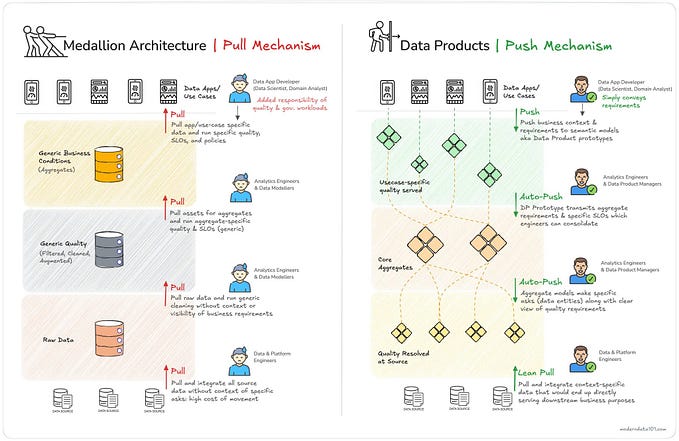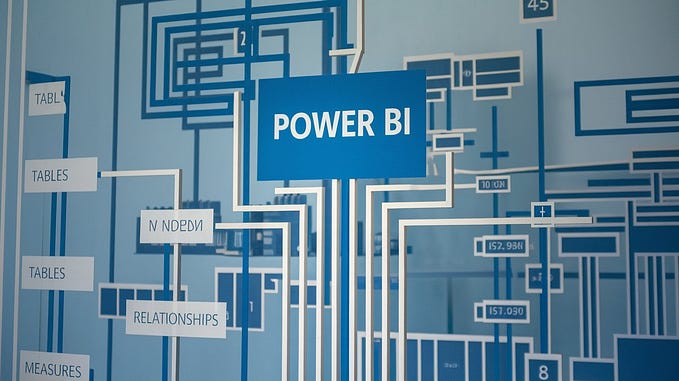Member-only story
Fun with SQL using Postgres and Azure Data Studio
Introduction
In this article, I will show you some basic SQL when working with Postgres and Azure data studio. I have already written few posts about PostgreSQL and this time I would like to take a step back and discuss some of the basics and same time share with you my experience of using Azure Data Studio.
Azure Data Studio is a cross-platform database tool for data professionals using the Microsoft family of on-premises and cloud data platforms on Windows, MacOS, and Linux. It is very easy to install and offers a modern editor experience with IntelliSense, code snippets, source control integration, and an integrated terminal. It’s engineered with the data platform user in mind, with built-in charting of query result sets and customizable dashboards. You can learn more about it from the official website on this link.
ADS also have notebooks feature which are similar to Jupiter notebooks for python and other languages and are great for combining formatted text with code. You can execute queries via query window or via notebook window. I will be using both of those. If you haven’t used ADS before, give it a try and you will like it.
Setup
I have installed PostgreSQL database on my machine and I also have installed Azure Data Studio which I will use to execute various queries for the database. You can also use pgAdmin or any other tool as u wish. Following screenshot shows that I am connected to postgres server.